Business
Want to be an expert Gmail user? Follow these tips
One way to improve your Gmail experience is applying some themes in your inbox.

As an email account holder, there are features you may not be aware of or do not know how to use.
Mashable’s Nicole Gallucci shared six ways to help you become an expert email user:
1. Free up storage space
Gallucci suggests saving valuable space in your email account by deleting unimportant email especially if you have hundreds of unread emails.
Gmail allows a user to search emails by sender, recipient, file size, subject, and date. From there, you can delete those that aren’t important or have already acted on.
Delete large files or those that date back five years ago or older than that, Gallucci recommends.
“Decluttering might seem impossible but is doable,” she said.
2. Enable “Undo Send”
Gmail introduced the “Undo Send” feature in 2015, Gallucci recalled, and it can help you avoid sending an email by mistake.
How do you enable it? Click the settings gear in the upper right-hand corner of your Gmail account and then select “Settings” from the drop-down menu.
From there, check the box labeled “Enable Undo Send.” after which you can choose from a “send cancellation period.”
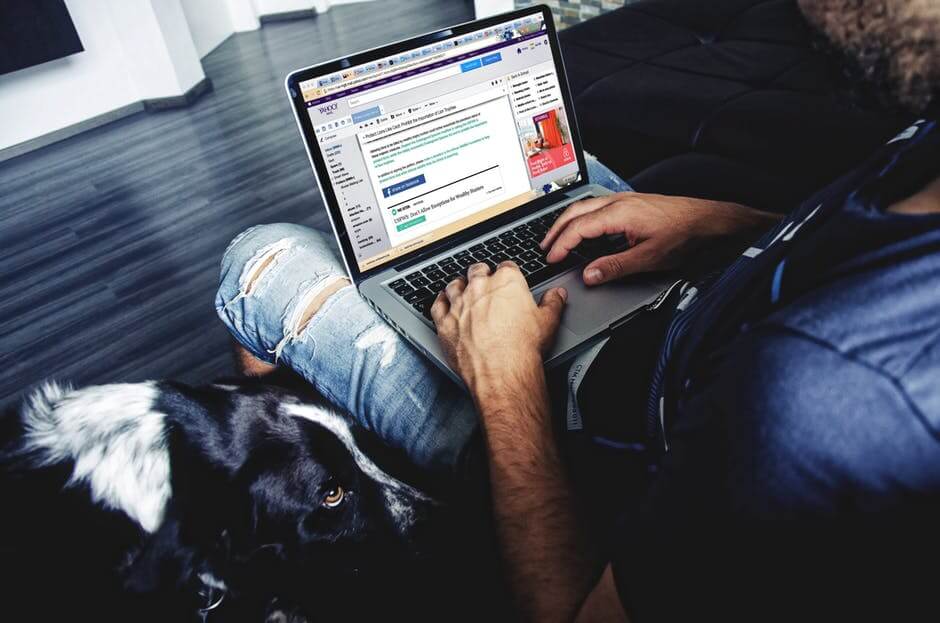
There are hidden features in Gmail that you need to know in order to become a certified email expert. (Source)
3. Organize your inbox
Going through your inbox can be easier if everything there is in their rightful place. You can do this by creating Labels (or folders) and Categories (Social and Promotions).
4. Customize your account
You can integrate your personal style into your account by putting stars on email, color or themes, so it won’t be boring to look at. To start adding some sparkle to your Gmail inbox, head to the Stars section in the Settings tab. By putting a star on an email, it would be easier to search for it.
Gmail also has custom themes that a user can choose to make his or her inbox a little more interesting when sifting through the mail.
5. Utilize Chrome extensions
Make better use of your email by sending personalized mass emails courtesy of a Chrome extension called Mail Merge for Gmail. You can also schedule the sending of emails ahead of time so that you won’t forget about it by using Boomerang for Gmail.
Gallucci said it would also be best for email account owners to know the keyboard shortcuts to save them some time.
6. Be up to date on Gmail news
It would be ideal to stay updated on the changes Gmail has been performing, and you can do this by going to Gmail Labs or the Gmail official blog.
—
DISCLAIMER: This article expresses my own ideas and opinions. Any information I have shared are from sources that I believe to be reliable and accurate. I did not receive any financial compensation in writing this post, nor do I own any shares in any company I’ve mentioned. I encourage any reader to do their own diligent research first before making any investment decisions.

-

 Impact Investing2 weeks ago
Impact Investing2 weeks agoInter IKEA Launches Electric Truck Fleet to Decarbonize Heavy-Duty Logistics in Italy
-

 Markets3 hours ago
Markets3 hours agoWeather-Driven Supply Outlook Lifts Coffee Markets in Brazil and Vietnam
-

 Markets1 week ago
Markets1 week agoCotton Market Weakens Amid Demand Concerns and Bearish Trends
-

 Crypto2 weeks ago
Crypto2 weeks agoIs Strategy’s Bitcoin Bet Becoming a Dangerous House of Cards?











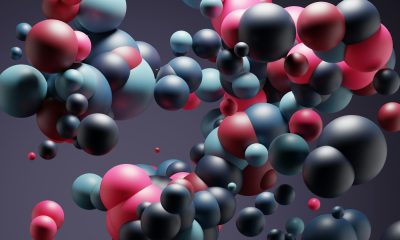





You must be logged in to post a comment Login