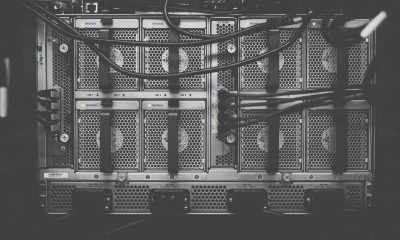Business
Best Small Business Web Hosting — The Only Guide You Need
So you’re looking for the best small business web hosting but have no idea where to start? Here’s the guide you’ve been waiting for. We’ll explain everything you need to know, and deliver some clear, straightforward answers that don’t just leave you looking at a list of undifferentiated web hosting providers. And, if you’re still lost by the end, there’s a link to another guide that’ll help.

If you’re an entrepreneur who’s currently researching the best small business web hosting options, there’s a chance that you’re just as confused as the day you started.
Most articles out there do little more than list a bunch of companies with some meaningless descriptors. Take the following, for example.
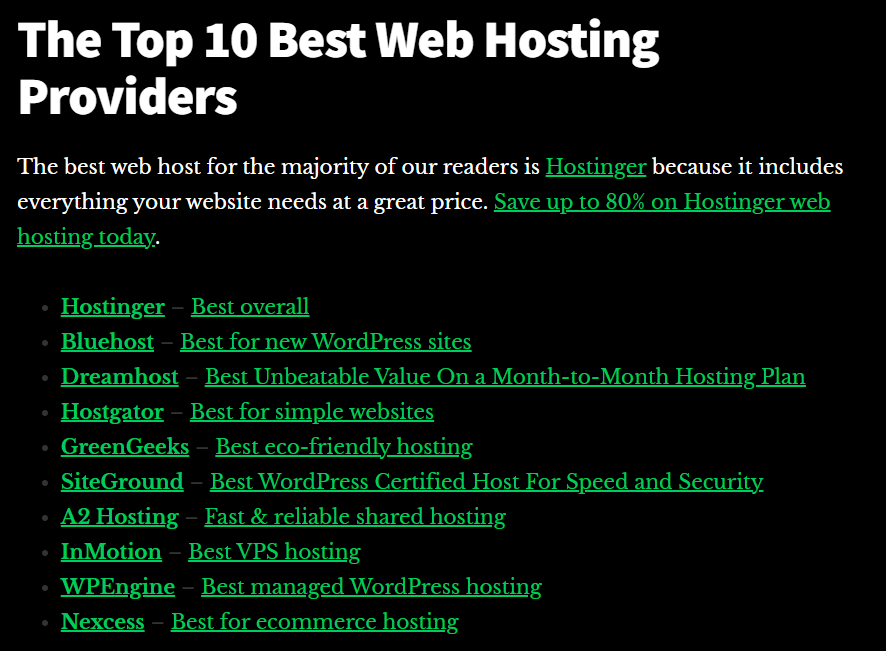
Here we see things like “Best for simple websites,” “Best for new WordPress sites,” “Best managed WordPress hosting,” and… wait for it… “Best WordPress certified host for speed and security.”
Huh?
What do they even mean by “simple” website? Why is there a separate category for new WordPress sites? Do new sites not deserve managed WordPress hosting? And shouldn’t all WordPress sites want speed and security?
Sadly, they never explain any of this. So instead, you’re left just as confused as when you started.
Let us fix that. Here we’ll answer all your questions and provide you with a simple, no-compromises answer.
Here’s What’s Ahead
1) What Does All This Web Hosting Terminology Mean?
This section will answer your questions if you’re still confused about whether you need cloud hosting, shared hosting, managed WordPress hosting, or even a VPS.
2) What Makes a Good Web Host?
Moving beyond the buzzwords, here we look at the business-critical stuff you need to know. These are the details like uptime and support — the bits that can literally make or break your business.
3) Recap: Choosing The Best Small Business Web Hosting
Finally, we’ll answer the burning question: who is the best web host for a small business.
TL;DR — The Straightforward Answer
Before we get into it, here are the straightforward answers for those in a hurry. Yes, answers — there are three of them. Choose the subheading that best describes you.
“I’m highly technical, willing to do everything myself, and I only care about the lowest price.” — Hetzner
If this describes you, your best bet is a German company called Hetzner. Here, the offering is barebones: you select between a dedicated server or a VPS. That’s about it. Prices start from a few bucks per month.
However, be warned. There are no managed services, and the support is minimal. You’ll also have to take full responsibility for everything yourself. And by everything, I mean everything.
Yes, that means you’ll have to be comfortable with the command prompt. Yeah, this thing:
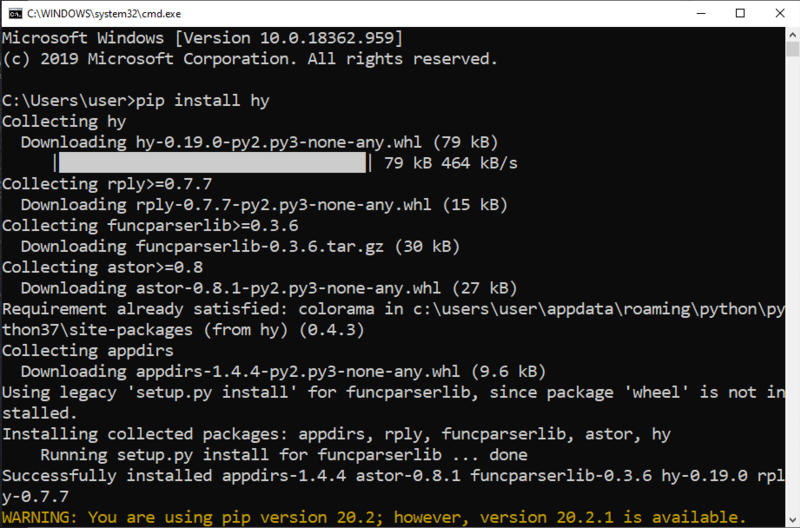
Follow this link to sign up: Hetzner.
“I’m a high-tech enterprise that needs complex cloud services and I’m willing to pay through the nose for them.” — Amazon AWS
There used to be a saying that went something like, “Nobody ever gets fired for buying IBM.” Now, as we move to the cloud, that could also apply to Amazon’s AWS — the undisputed godfather of cloud computing.
But here’s the thing. If you’re reading this, AWS is probably not for you. But if you’re still not sure, here’s a question:
“If you shipped your business back into the 20th century, would it be running IBM mainframe computers?”
If you answered no, then AWS is probably not for you.
If you answered yes, however, head this way: Amazon AWS.
“I’m a regular business that needs a rock-solid and secure service backed by great support.” — Liquid Web
If you’re a regular small business looking for the best web hosting, the only real answer is Liquid Web.
Here, there’s no need to sacrifice “speed and security” to have a “managed” WordPress solution.
And the best part is, it comes with the stuff you really need, like unbeatable uptime and a support team that’s earned a reputation as “the most helpful humans in web hosting.”
Read to the end for a more thorough recap. Or, just head here: Liquid Web.
What Does All This Web Hosting Terminology Mean?
If you’ve made it beyond the best web hosting review pages, you’ve probably realized there’s more to web hosting than just buying a plan and calling it a day. Now you have to figure out whether you need one of million variations of the following:
- Managed WordPress / WooCommerce / Magento
- Virtual Private Server (VPS)
- Managed VPS
- Cloud dedicated server
- Dedicated server
To help you wrap your head around this, let’s start from the top and move down
Managed WordPress (and WooCommerce, Magento, etc.)
First, a preface: here, we’re going to focus on managed WordPress hosting. But the same applies to WooCommerce, Magento, and any other managed software solution.
Now, in most cases, managed WordPress is the best small business web hosting solution. Here, all the technical stuff is taken care of for you.
This means you receive a ready-to-go WordPress installation right from the get go. No tedious installation. No configuration. Nada. It’s ready to go. Just sign in to the admin backend and start designing/writing to your heart’s content.
What’s more, a managed WordPress solution also means you don’t have to worry about any of the other stuff that comes later. This includes things like:
- Updating plugins
- Backing up your database
- Performance monitoring
- Software updates
- Disaster recovery
- Site migrations
- Security

When not to choose a managed WordPress solution?
While a managed WordPress solution is what most small businesses should choose, there are times when it might not be the best solution.
Some examples of when managed WordPress might not be the best hosting solution for your small business might be when:
- You need to run custom software that’s not available in a managed service.
- You need the ability to get in and configure low-level things at the network or operating system level.
- Your traffic has reached such a scale that you now need a dedicated environment with optimizations specific to your website.
If any of that applies, Virtual Private Servers (VPS) or a dedicated server might be for you.
Dedicated Server
Okay, so I did say we were going to work from the top down. But in order to make sense of the middle, it might be best to understand the bottom — a dedicated server.
Here, you get unfettered access to a computer sitting in a data center, which means you’re in control. That means you can install whatever you want, configure it however you like, and use as much of its processing power, memory, and bandwidth as you want.

Why Use a Dedicated Server for Small Business Hosting?
This last point above is important — with a dedicated server, you can use as much of its processing power, memory, and bandwidth as you want. It is the main reason why you should use a dedicated server.
You see, in most web hosting solutions, you end up sharing resources with other people. In other words, your WordPress/WooCommerce/Magento shares a server with several others.
Now, normally this is fine — the typical website spends more time sitting around waiting while data is transferred over the internet than it spends doing any work. Or, more concretely, this means that for every few milliseconds of actual computer processing, it then sits idle for, let’s say, half a second while it waits for data to transfer.
Because of this, you can generally cram hundreds of websites onto a single server without any performance issues. But things change once you start doing compute-intensive tasks like video transcoding (or having a really, really, insanely popular website).
So the simple answer is, if your website does something like transcoding video on the fly, or anything else requiring huge amounts of processing power, a dedicated server is probably for you.
Virtual Private Server (VPS)
Okay, now let’s move back to the top of the list. Next, after a managed WordPress solution, we have a Virtual Private Server (VPS) — the halfway point between high-level solutions and a dedicated server.
The best way to think of a VPS is that it’s like a dedicated server, but shared. Basically, a software layer divides the computer up into virtual chunks, making a single physical computer look like many computers.
Aside from this shared aspect, however, a VPS is just like a dedicated server. You get low-level access to install whatever you want and configure it however you like. What you don’t get, however, is unfettered access to all of the computer’s available resources — you share the processor with other virtual machines.
Why choose a VPS?
A VPS makes sense when your small business website needs to run custom software either instead of, or alongside something more standard like WordPress. Yes, that means you could run video transcoding software like in our dedicated server example. But don’t expect it to fly — remember, you’re sharing the computer’s resources. A more ideal use case for a VPS would be something like when you need to run a custom database or caching solution.
When should you avoid a VPS?
A VPS is not the right solution for you if you don’t have in-house know-how about low-level networking and firewalls, or how to run a computer from the command line.
But don’t let this put you off — if you think you need a VPS, a managed VPS might be a good middle ground.

Managed VPS
The downside to renting a dedicated server or a VPS is that you take full responsibility for the computer. You have to install software updates, configure the firewall, check for viruses, and keep things running reliably and securely.
On the other hand, a managed VPS is a solution where you still receive a VPS, but your web host will take care of the management tasks we just listed above. They’ll usually also install a user-friendly control panel so you never have to look at a command prompt. This makes it a cinch to perform tasks like setting up email accounts and other bits and bobs.
Just understand that this is different from a managed WordPress solution — the web host probably won’t manage the WordPress installation, just the operating system and the network side of things.
Why choose a managed VPS?
A managed VPS makes the most sense when you need a VPS but don’t have the time or skills to handle the low-level stuff. If you’re running WordPress, you’ll still be responsible for managing it, but this is much more achievable than the burden of keeping a server up to date and secure from the command line.
Cloud Dedicated Server
Last on our list, a could dedicated server is like a hybrid between a dedicated server and a VPS. To illustrate how, let’s first touch on one big difference between a VPS and a dedicated server — the software layer.
Now, because a VPS is essentially a computer in software, it gives the ability to create a new (virtual) computer with nothing more than a little code. No one has to go and turn it on, put in the install CD, or physically change parts when you want to upgrade/downgrade the hardware. That’s all managed in code.
Once we understand that, understanding a cloud dedicated server is easy — it’s like a VPS. But — and this is a big but — unlike a VPS where you share resources, a cloud dedicated server still gives you dedicated resources.
Why Choose a Cloud Dedicated Server?
That ability to create, upgrade, downgrade and destroy computers in software is why you’d want a cloud dedicated server. What it allows for is instantly scalable dedicated hardware.
This is perfect for businesses that deal with massive seasonal or event-based fluctuations in their website’s workload. Think ticket sellers, for example, who might have low traffic for a month, then suddenly need to scale up because Elvis really was alive, and now he’s going on tour… but then the tour ends, and traffic goes back to normal.

What Makes a Good Web Host?
Aside from the types of hosting available, choosing the best web hosting for a small business needs some other considerations. Here we’ll outline what’s most important.
Uptime
This is probably number one. After all, what good is a business website if it’s not online all the time? Not much.
Of course, there’s no such thing as zero downtime. Things happen — hard drives fail, and workers dig into buried fiber optic cables. But there are ways of mitigating most failure scenarios, and this is where web hosts really start to stand apart.
Understanding web host uptime
You can do two things to know just how well a web host can tolerate these failures and maintain decent uptime.
The first is to look into all the systems they have in place. I.e., do they have multiple fiber connections coming into their datacenters? Do they run drives in redundant arrays so that a backup is instantly available if one fails? Do they have onsite power generators? Etc.
Or, you could just look at their uptime metrics… if they make them available.
Fortunately, a small handful do, and it’s one of the reasons we chose Liquid Web as the best web hosting for small businesses — they publish their uptime stats on their blog. And trust us, they’re good.
Liquid Web Uptime Statistics
For the past year, Liquid Web has maintained an uptime of 99.9992%. In human terms, that equates to less than a second of downtime per day, or about 5 minutes per year.
If that sounds a lot, it’s not. This exceeds the mythical “five nines” (i.e., 99.999%) of availability that most web hosts strive to achieve, and it’s about as good as you’re ever going to get in the real world. In fact, most experts consider five nines to be the “holy grail.”
Support
Something will eventually go wrong with your website, no matter how careful you and your web host are. But what will make the difference between a minor inconvenience and a major disaster rests solely on the technical support team.
Once we’d sorted the wheat from the chaff in terms of uptime, Liquid Web was the winner again.
What to look for in support
When it comes to support, you want two things. The first (obviously) is competence. The second is availability and response time — no amount of competence is going to fix your issue in less time than it takes to get a response from support.

Liquid Web Support Delivers on Both Fronts
In reviewing real-world customer reviews using services like Trustpilot, Liquid Web again stood out. Over half of the positive reviews made a special mention of support. Take this as a recent example:
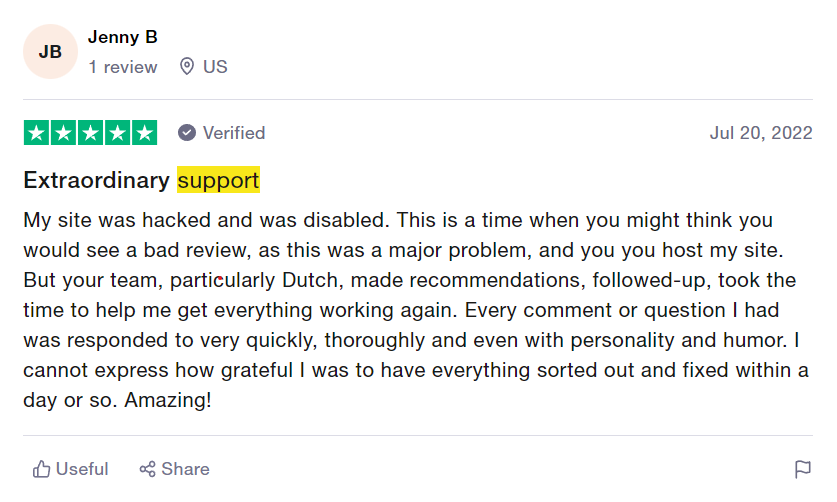
Or maybe something more succinct:
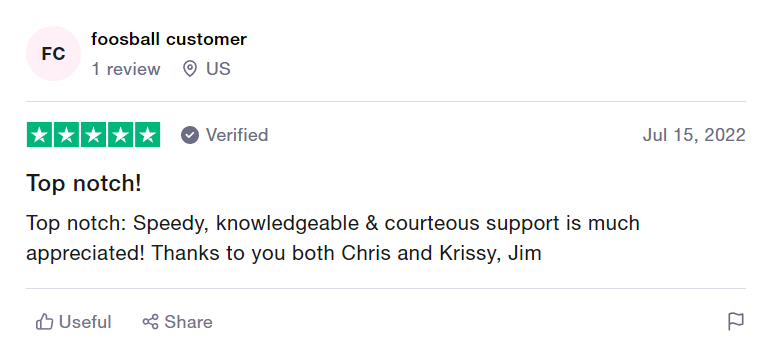
What more needs to be said? Fast, Competent, and delivered on a first-name basis. What more can we say?
Features
While not as important as support and uptime, another consideration in finding the best web hosting for small businesses is the added features each product comes with. While we’re not going to detail everything, a high-level overview includes things like:
- Automated backups
- Control panels
- Automatic upgrades
- Staging sites
- Automatic SSL certificates
Once again, LiquidWeb leads the race here, with each product in its range coming with an industry-leading feature set.
Liquid Web’s Managed WordPress Features
To keep things brief, I’ll only list LiquidWeb’s managed WordPress feature set:
- Free SSL Certificates
- Daily backups
- Automatic WordPress updates
- Visual regression testing
- One-click staging sites
- Free email hosting
- Security software suite
- Content Distribution Network (CDN) Included
- Automatic image compression and optimization
- Performance monitoring
Other products include similarly comprehensive feature sets. Details are available on Liquid Web’s website.
Recap: The Best Small Business Web Hosting
What kind of hosting do I need?
I’m a regular business owner running standard solutions like WordPress or WooCommerce
Take a managed WordPress/WooCommerce/etc. solution. You’ll have zero headaches and can focus on putting content on your website.
For the best in the business, head here: Liquid Web Cloud Sites.
I need more power and flexibility but don’t want to manage a server
If this is you, take a managed VPS. You’ll have the power to install custom software and configure things at a lower level. But you also won’t be taxed with the responsibility of complicated networking and operating system management.
Get a powerful, fully-managed VPS here.
I need to run powerful systems that require huge amounts of processing power
Here you have two options: a dedicated server or a cloud dedicated server. Take the cloud variation if you need rapid scalability built in. Take the regular version if your traffic is more predictable.
For the ultimate in power, grab a dedicated server here.
I need something else
If you might need the ability to piece together your infrastructure from a variety of different databases, different storage types, and who knows what else, and you don’t want to run a server, a fully-fledged cloud provider like AWS might be for you.

Which Web Host Should I Choose
To recap our TL;DR section, most small businesses should choose Liquid Web for their hosting solution. It’s the only host to tick all the support, uptime, and features boxes. And their product range includes everything most businesses need, without any silly compromises.
The only business that should choose something else are those with deep in-house technical expertise. In this case, our choice is either AWS if you need the full power of the cloud, or Hetzner if all you need is a barebones dedicated server or VPS at a great price.
But, before shopping on price, be warned: Hetzner really is barebones. The support is extremely minimal, and their servers don’t come with any of the nice features that Liquid Web has. For example, their dedicated servers come with a pre-installed with a web-based control panel which makes configuring and installing things not much more difficult than using a standard website.
I’m still at a loss
If you’re still at a loss as to what you need for your small business web hosting, try the easy guide available here.
Alternatively, head over to Liquid Web’s website and hit their staff up for some advice — they are, after all, the most helpful humans in hosting.
__
(Featured image by Pixabay via Pexels)
DISCLAIMER: This article was written by a third party contributor and does not reflect the opinion of Born2Invest, its management, staff or its associates. Please review our disclaimer for more information.
This article may include forward-looking statements. These forward-looking statements generally are identified by the words “believe,” “project,” “estimate,” “become,” “plan,” “will,” and similar expressions. These forward-looking statements involve known and unknown risks as well as uncertainties, including those discussed in the following cautionary statements and elsewhere in this article and on this site. Although the Company may believe that its expectations are based on reasonable assumptions, the actual results that the Company may achieve may differ materially from any forward-looking statements, which reflect the opinions of the management of the Company only as of the date hereof. Additionally, please make sure to read these important disclosures.

-

 Impact Investing1 week ago
Impact Investing1 week agoEU Backs 90% Emissions Cut by 2040 and Delays ETS2 Rollout
-

 Markets5 days ago
Markets5 days agoMarkets, Jobs, and Precious Metals Show Volatility Amid Uncertainty
-
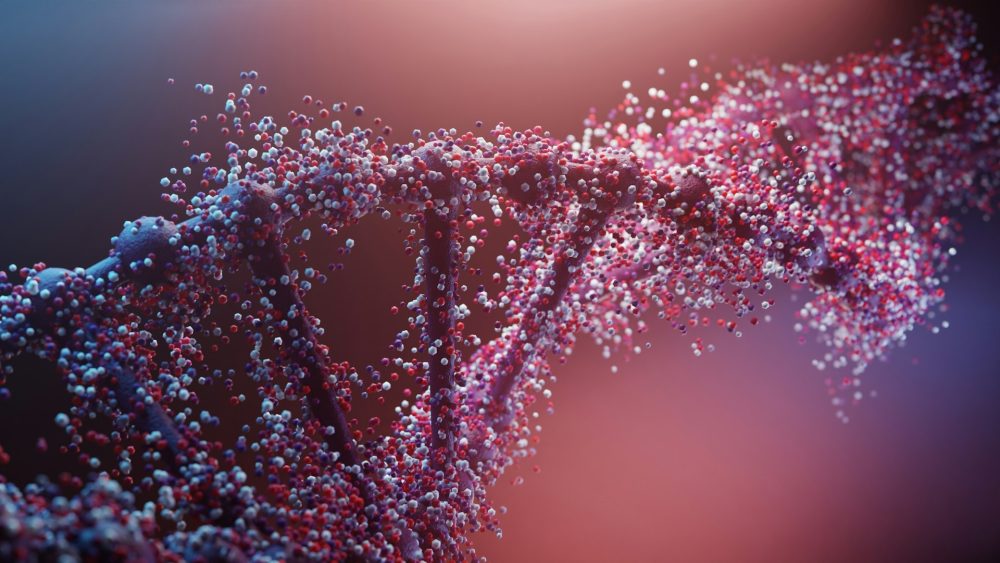
 Biotech2 weeks ago
Biotech2 weeks agoDNA Origami Breakthrough in HIV Vaccine Research
-
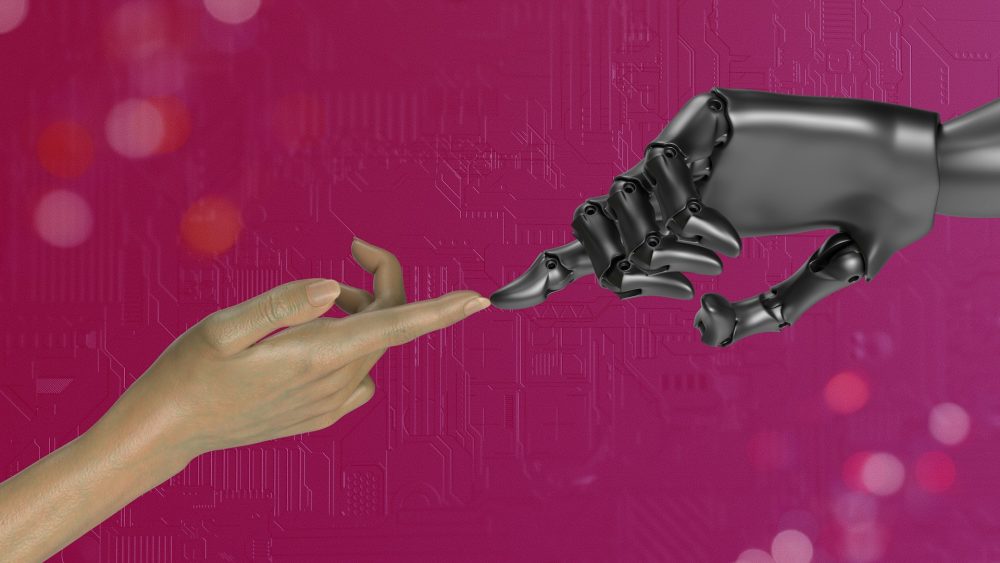
 Cannabis2 days ago
Cannabis2 days agoAI Can Mimic Psychedelic Experiences but Cannot Truly Feel Them, Study Warns