Business
These cloud applications are best for medium-sized businesses
Having the right systems and tools can help a business to succeed. Here are three essential cloud applications that a medium-sized business can use.

If you’ve hit a point in your business where you’re no longer “just a startup,” you know that having the right systems and tools can make or break your success.
After all, for medium-sized businesses, it’s extremely important to keep everything structured.
If you’re struggling with managing your business due to the growing pains you’re experiencing, then allow me to share with you three of the most crucial cloud applications that you can use.
Let’s hop right in.
1. Marketing and Sales: HubSpot
Like most businesses, medium-sized businesses use CRMs to optimize their workflow.
However, often times, the CRM gets in the way of their processes by adding unnecessary work to its users. The scenario can be quite devastating especially for a recently established medium-sized business.
With the existing growth pains that they are undergoing, their limited budget, and the ever growing needs that medium-sized businesses need to address both internally and externally, having a reliable and an all-in-one platform to work with is crucial.
That’s where HubSpot comes in.
Not only is HubSpot’s user experience top-notch, but they also provide a lot of useful data that their users can get out of their system, without even leaving it (I’ll tell you more about this later).
HubSpot also makes it easy for their users to see exactly how their customer has interacted with their brand in the past.
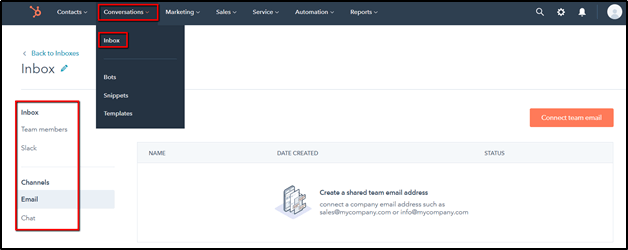
©Jimmy Rodela
They can see how their customer journey looks like, and they know exactly where to continue the conversation from.
In a way, this is not only a better experience for the company using the CRM, but it’s also a much better and customized experience for the end user, the customer.
Of course, this is also a great way to increase sales.
The more a company can customize their messaging to their customers (without over complicating their processes), the more profits they can make for their company.
HubSpot enables you to do just that.
You can see all past interactions with any specific user and continue the conversation with them wherever it last ended.
Another benefit of using HubSpot is that your salespeople will have to do a lot less data entry in their workflow because of the way the system is designed.
This way, your salespeople can focus on what they do the best (selling) and avoid the other unnecessary tasks that distract them from the end goal.
One of the best things about this CRM is that you can do pretty much anything inside the platform itself.
You don’t have to switch to third-party software to do a sales call for example. Nor do you have to record your calls and save them somewhere else.
That can all be done automatically inside their system.
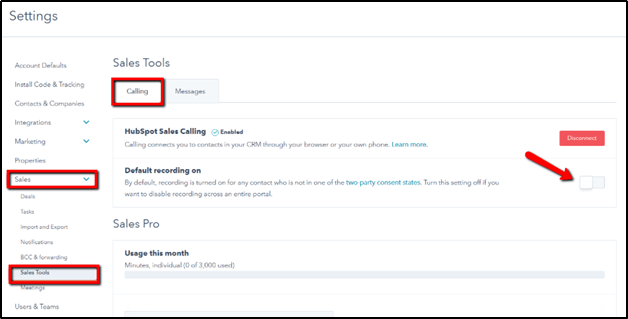
©Jimmy Rodela
Whenever a salesperson needs to look back on something (let’s say an unsuccessful call or the script that needs optimization), they can do that from their HubSpot timeline.
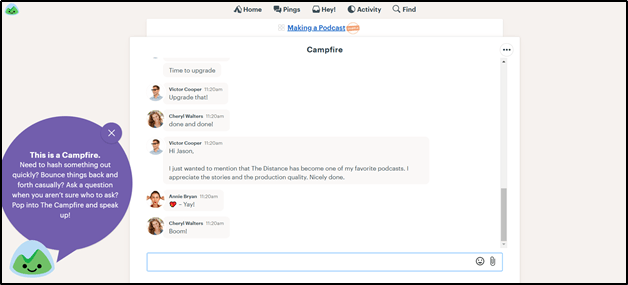
©Jimmy Rodela
You can even write emails without even opening your third-party email account.
Now, of course, most of these tasks seem small and insignificant. But they actually take a lot of time when compounded.
With HubSpot, not only will you have lesser time wasted, but you also have a clearer focus on your exact goal each step of the user journey. This focus is what will make your marketing and sales efforts more efficient and successful.
While HubSpot might be more pricey compared to their counterparts, the increased productivity in marketing and growth in sales that medium-sized businesses can gain makes HubSpot worth the investment — such is case especially when the business starts scaling.
2. Team Collaboration: Basecamp
Basecamp is a shared space and collection of tools to help teams work together.
The simplistic design of this platform makes almost any type of collaboration smoother and easier.
When you have the growing pains that medium-sized businesses are dealing with, an airtight team collaboration platform can spell the difference between the company spending thousands of dollars on several online tools needlessly, or them allocating that budget to generate more sales and leads.
Because of Basecamp’s myriad of features, their users no longer need to spend on additional tools to aid them in their team collaboration process — all they need is Basecamp.
The toolkit it possesses allows teams to optimize their tasks, making their projects more manageable.
Let’s check out what Basecamp has under the hood.
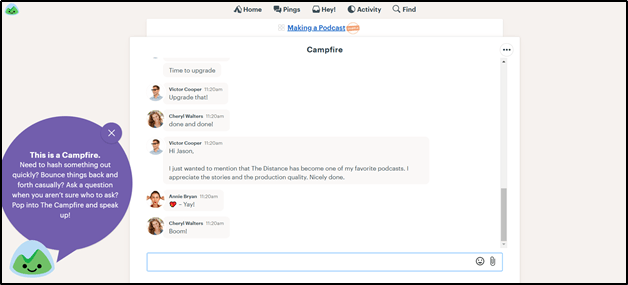
©Jimmy Rodela
Like a camp in the woods, this platform has a Campfire, too. That’s a place where everybody can share cool ideas or new things they found.
Just like at a real campfire, people can share stories and have all kinds of fun together.
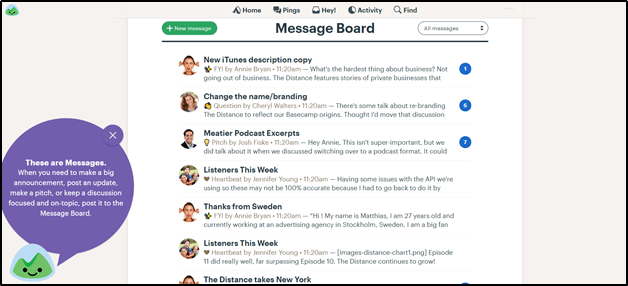
©Jimmy Rodela
On the other hand, there’s also a Message Board on Basecamp that’s better for more permanent conversations.
It’s not just a place to have fun and chat with people (like the Campfire). Instead, it’s a bit more serious and work-related.
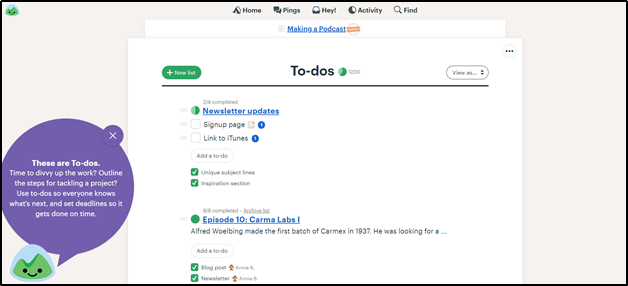
©Jimmy Rodela
To-dos is the place where you can keep all the tasks the team needs to complete.
Like a normal to-do list, you can put any kind of tasks here, and you can organize those tasks by episodes.
It’s very easy to use and makes everything seem more systematic.
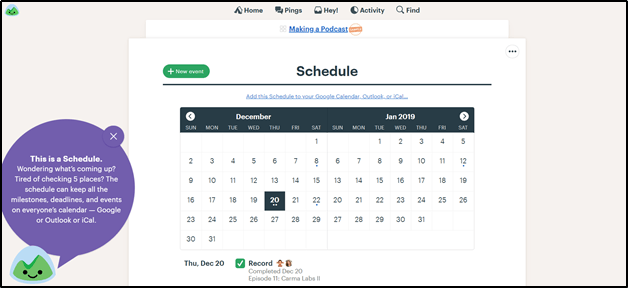
©Jimmy Rodela
Speaking of organizing tasks, Basecamp has a scheduling tool. This is where you can keep all of your important dates and events – meetings, important calls, etc.
If you have to-do’s with due dates, they’ll show up in your schedule, too.
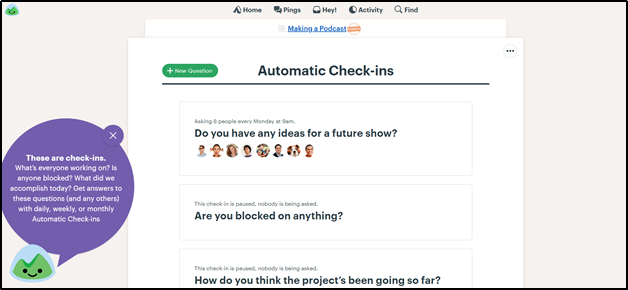
©Jimmy Rodela
If you have questions you want to be asked (and answered) regularly from people on your team, Automatic Check-ins is the place to do that.
You can set it up so every week at the same time, everyone on your Basecamp gets asked a specific question. For example, “What are the top three things you did poorly this week and how are you going to improve upon them the next one?”
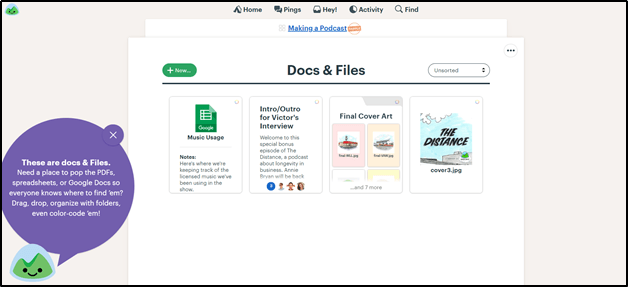
©Jimmy Rodela
Basecamp also has several other tools like Docs & Files. This is where you can write longer documents and upload files.
With the myriad of tools and features that Basecamp has, it’ll be easy for you to streamline your projects.
3. IT Management: Cloud Management Suite
While sales, marketing, business development, and product management are all essential departments for medium-sized businesses who want to scale, let us not forget the department which acts as the business’s pillar and shield: IT management.
In order for employees to have their mind focused on their job alone, they need a smooth, bug-free experience when working with their devices. Ensuring your business’s devices are healthy and well is a task that shouldn’t be swept under the rug.
Moreover, considering how cybersecurity is an issue that every business should keep in mind in 2019, medium-sized businesses who want to level up cannot afford a security breach, especially due to the rise of GDPR fines. Having a “that’s not going to happen to me” mentality might just be the mistake that hindered your business from ever breaking through to the enterprise level.
For companies with an IT infrastructure that comprises a considerable amount of endpoints, a robust cloud management platform is definitely worth the investment.
For example, Cloud Management Suite is a comprehensive IT system management toolbox that features real-time security monitoring and device management. This will give you a bird’s-eye view of your entire IT infrastructure, including every laptop, desktop, and mobile phone connected to your business network, which is highly relevant for businesses that adopt a BYOD mentality.
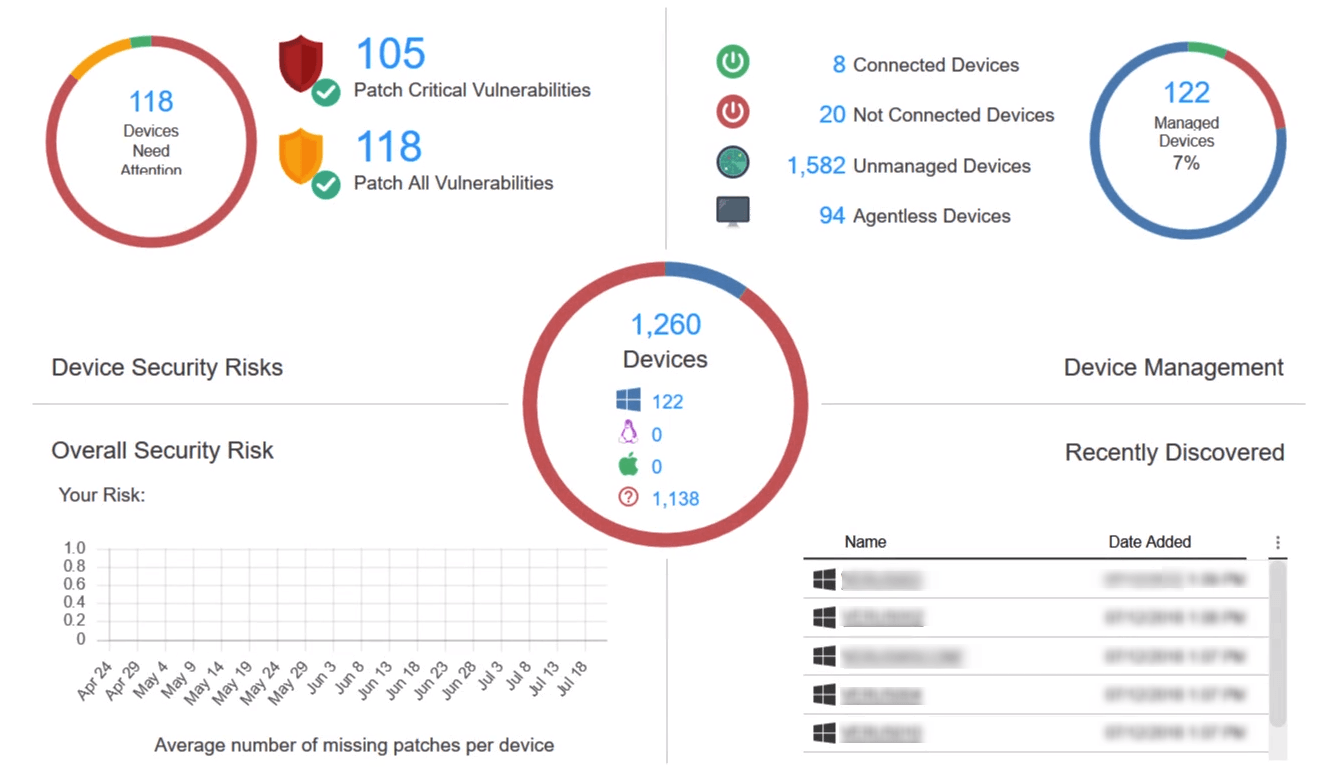
©Jimmy Rodela
The Device Health Indicator feature provides you with a quick diagnosis of your devices to help you identify security vulnerabilities before they cause problems. Detected issues are color-coded according to severity so you can immediately zero in on risky devices.
You may also view a complete risk assessment report for an overview of the state of your complete IT infrastructure.
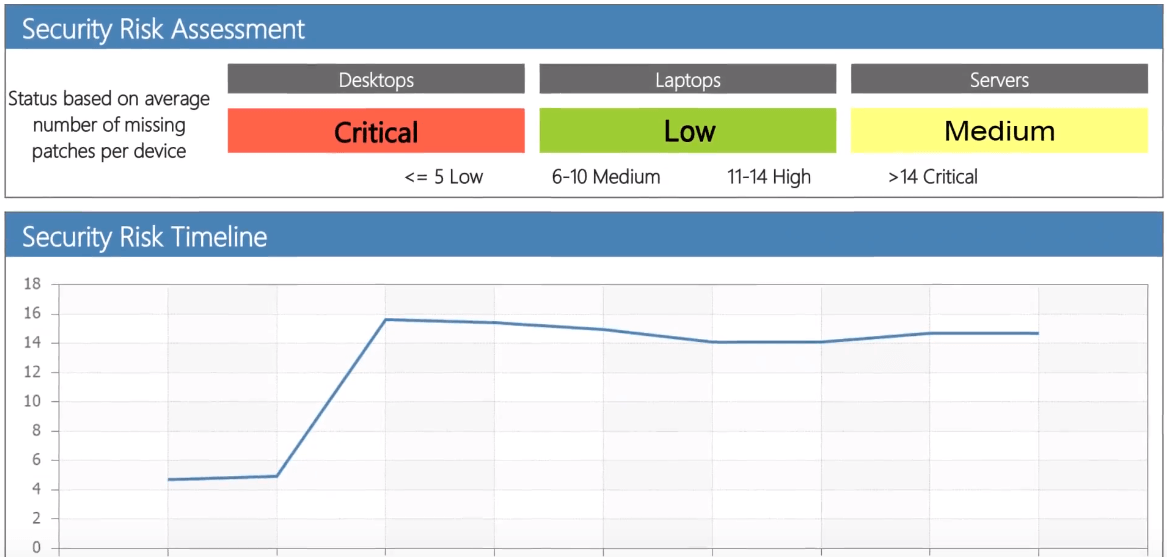
©Jimmy Rodela
While your team addresses these issues, a complete history of changes in your devices is also accessible via the Cloud Management Suite online portal.
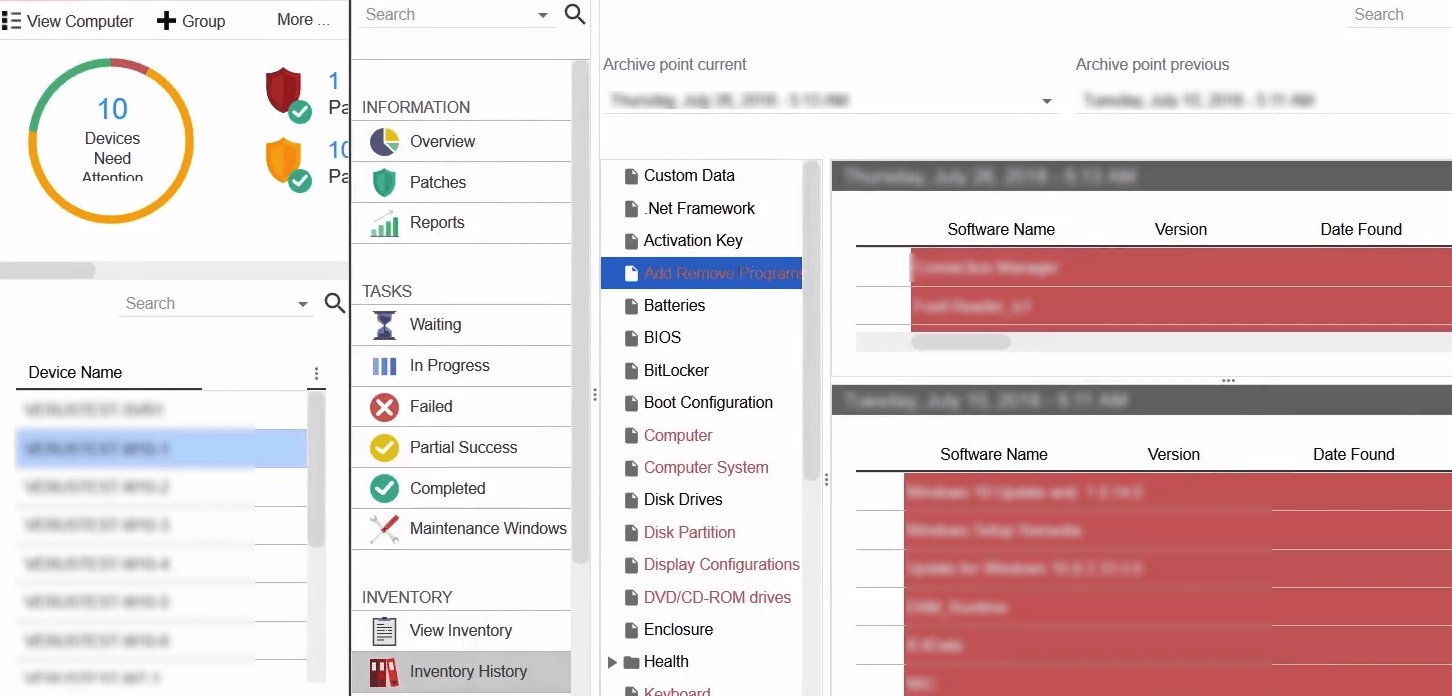
©Jimmy Rodela
Cloud Management Suite also introduces a lineup of features that can ensure the utmost security and privacy of your business data.
The two-factor authentication feature, in particular, can single-handedly protect your network from brute force attacks, which usually involves a tool that allows a hacker to generate thousands of password “guesses” until they forcefully gain access to your system’s back end.
Apart from two-factor authentication, here is a rundown of the security benefits of Cloud Management Suite:
-
Patch management
In a business network, it’s imperative that every connected device use the latest version of software available for security, compatibility, and productivity reasons, regardless of its operating system. Cloud Management Suite automatically scans your entire IT infrastructure for endpoints that require new patches, be it for a device firmware, operating system or web browser, and deploys all available and necessary updates whether they’re running on Windows, Mac or Linux. -
Automatic software distribution
Instead of waiting for remote team members to download and install new software voluntarily, Cloud Management Suite administrators can distribute it themselves to thousands of connected devices. In addition to time saved, automatic software distribution also guarantees software uniformity and compatibility across your business network. -
Remote access and control
With Cloud Management Suite, you can gain partial access and control over another user’s device from any web browser. This makes it easier for IT teams to render support and troubleshooting for remote endpoints.
Conclusion
Those were three of the most essential cloud applications a medium-sized business can take advantage of in order to optimize its workflow and scale efficiently.
While the list is by no means complete, I encourage you to leave your comments below to share your ideas and favorite tools that you think mid-sized businesses should use.
—
DISCLAIMER: This article expresses my own ideas and opinions. Any information I have shared are from sources that I believe to be reliable and accurate. I did not receive any financial compensation for writing this post, nor do I own any shares in any company I’ve mentioned. I encourage any reader to do their own diligent research first before making any investment decisions.

-

 Crowdfunding1 week ago
Crowdfunding1 week agoNewcleo Raises $85 Million to Advance Fourth-Generation Nuclear Reactors
-

 Fintech2 weeks ago
Fintech2 weeks agoSwipay Brings Transparency and Fair Fees to Swiss Retail Payments
-
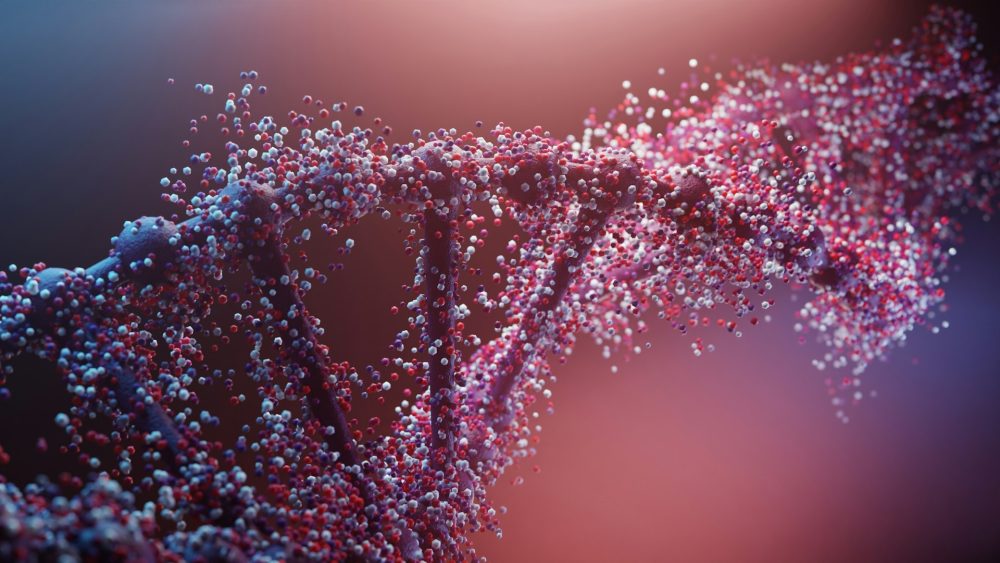
 Biotech2 days ago
Biotech2 days agoDNA Origami Breakthrough in HIV Vaccine Research
-

 Markets1 week ago
Markets1 week agoGold’s Historic Surge and Sudden Crash Signal Volatility, Not Defeat


![Kevin Harrington - 1.5 Minutes to a Lifetime of Wealth [OTC: RSTN]](https://born2invest.com/wp-content/uploads/2023/12/kevin-harrington-400x240.jpg)
![Kevin Harrington - 1.5 Minutes to a Lifetime of Wealth [OTC: RSTN]](https://born2invest.com/wp-content/uploads/2023/12/kevin-harrington-80x80.jpg)






















You must be logged in to post a comment Login