Business
How email phishing scams can ruin your business
Email phishing scams can do damage to your reputation and business. Find out how you can protect yourself by learning how to identify phishing emails.

Phishing is a form of internet crime where the attacker tricks you into thinking they’re somebody else you know (and trust).
They pretend to be a brand you trust (PayPal, for example) and trick you into giving them your personal details such as your login details and credit card information (among other things).
As you can probably imagine, if you were to fall for scams like these, the effects to your business can be catastrophic.
While some phishing scams can be spotted instantly, there are times when it can be hard to detect for the untrained eye. That is why it’s crucial for businesses to learn more about what a phishing scam is, how it works, and what are some tactics they can employ to protect their business against it.
Today, we’ll go over some of the ways you could be scammed by phishers, as well as three ways you can protect yourself and your business against being scammed.
Common phishing tricks to be aware of
While the attackers will often instigate their phishing tricks on websites or platforms related to your bank or on places where your personal information are stored (like Google Drive), there are many ways that it can be done.
You could be asked to fill in your login details so you can prove “you are you”.
You could also be asked to change your password in order to “ensure your protection.”
Or, you could also be notified that subscription of you previously had is running out and you need to enter your credit card details so you can renew it.
As you can see, there are many ways a phisher can scam you. Most of them start at the same place – your email inbox.
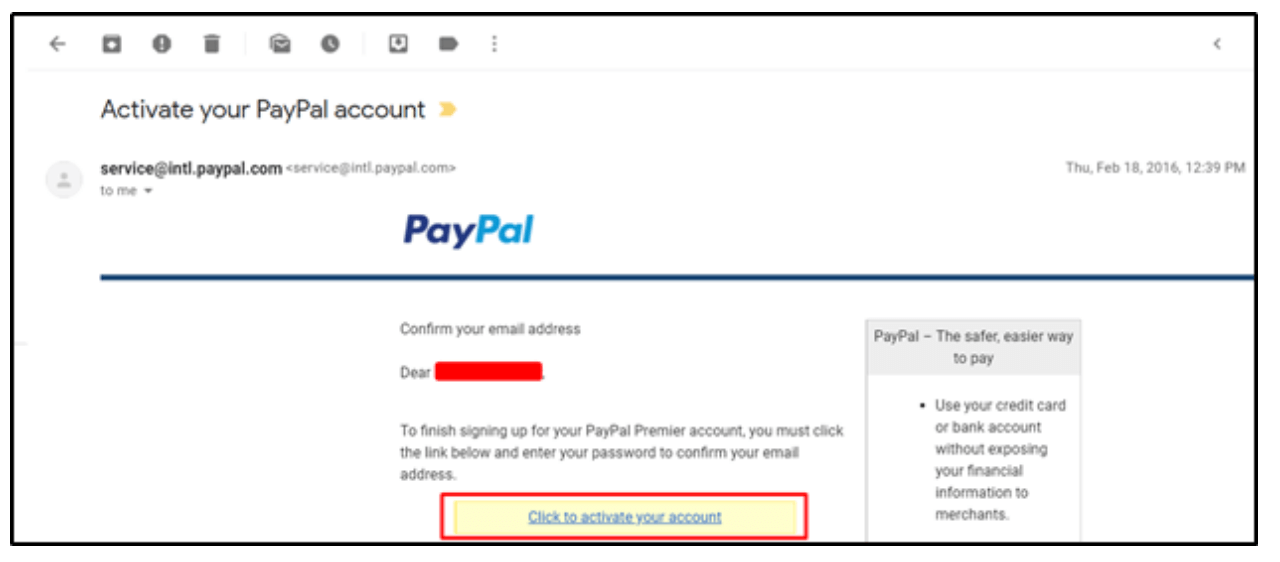
© Jimmy Rodela
With that being said, let’s look at some ways you can protect yourself from an email phishing scam.
Receiving an email from an unfamiliar sender
If you believe you’ve been targeted by an email phishing scammer, the first thing you have to do is look at the sender’s email c-l-o-s-e-l-y.
The email could be something like support@paypol.com and you might think that’s PayPal. But if you look closely, you’ll see that the “a” in “Pal” is actually an “o” (it’s “pol”).
Scary, right?
If this email is clearly an email you know, then you have nothing to worry about.
However, if the email is unfamiliar or doesn’t seem legitimate, here’s what you can do.
First, copy the sender’s email and paste it into Google’s search engine. Then add a keyword such as “hacking,” phishing attempt,” “scam,” etc. after it.
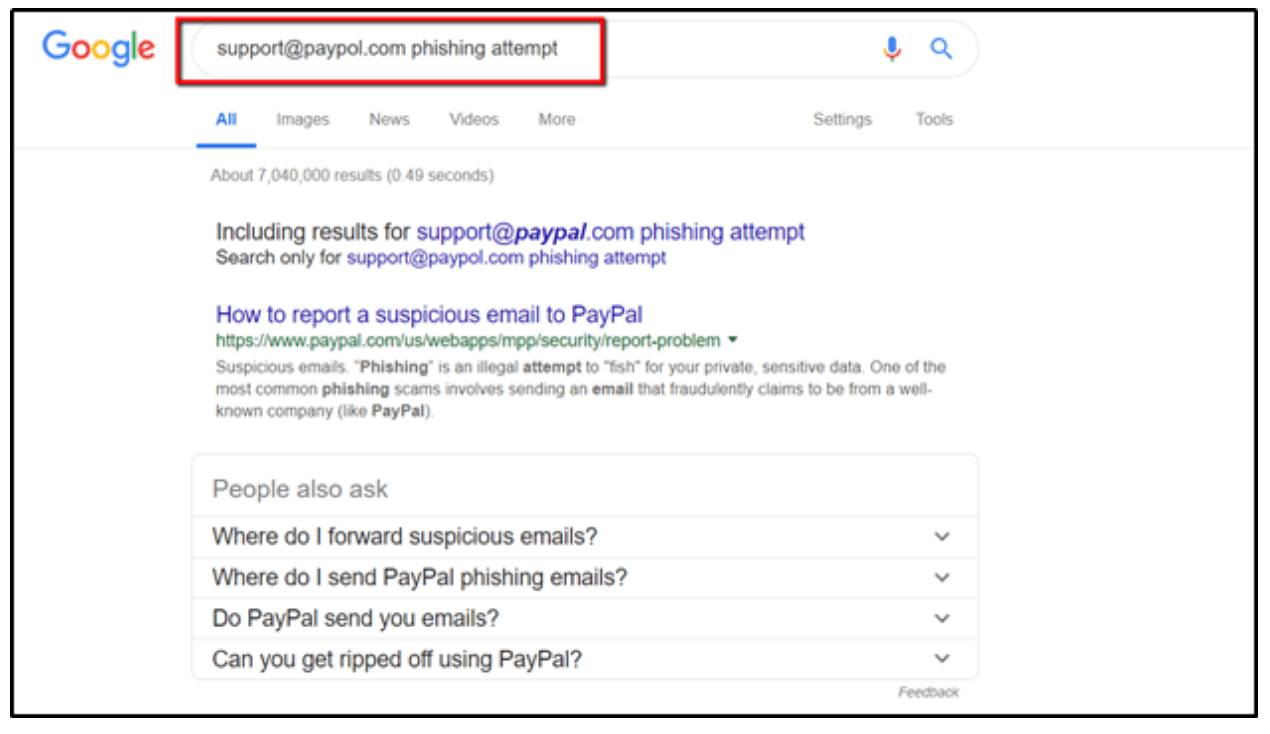
© Jimmy Rodela
That’s an effective strategy that you can use to defend yourself because if the sender’s email is indeed from an internet criminal, you’ll see other people flagging it —in most cases, at least.
On the other hand, phishers know about this strategy. And they can easily manipulate its results.
One thing they can do is regularly check the Google search results until they see someone flagging their email. Then they can simply change their email and start all over again.
A terrifying tactic they can employ is to use forums to write good stuff about themselves and trick you into believing they are actually legitimate.
Look at their writing style
Often times, phishers write with a lot of grammatical errors. You can use this to spot them pretty fast.
However, they can also sometimes write in a very sophisticated and professional-looking way.
If this happens, your only chance is to use your intuition. The fact that the sender is asking for your login or personal information should trigger you to be cautious.
Suppose you’re receiving an email from support@paypol.com. If you didn’t spot the “o” in “pol” and there are no typos in the email, you have to rely entirely on your intuition.
Remember that you always need to put your guards up whenever someone (or a company) asks for your login details or personal information.
Even if it’s a company that you already know, your guard still needs to be up, trying to sniff if the correspondence or email you received is in fact from them.
Is their greeting too generic?
If you see generic phrases such as “Dear Customer,” “Your Company,” “Your Bank,” etc. in the email, that’s a red flag.
© Jimmy Rodela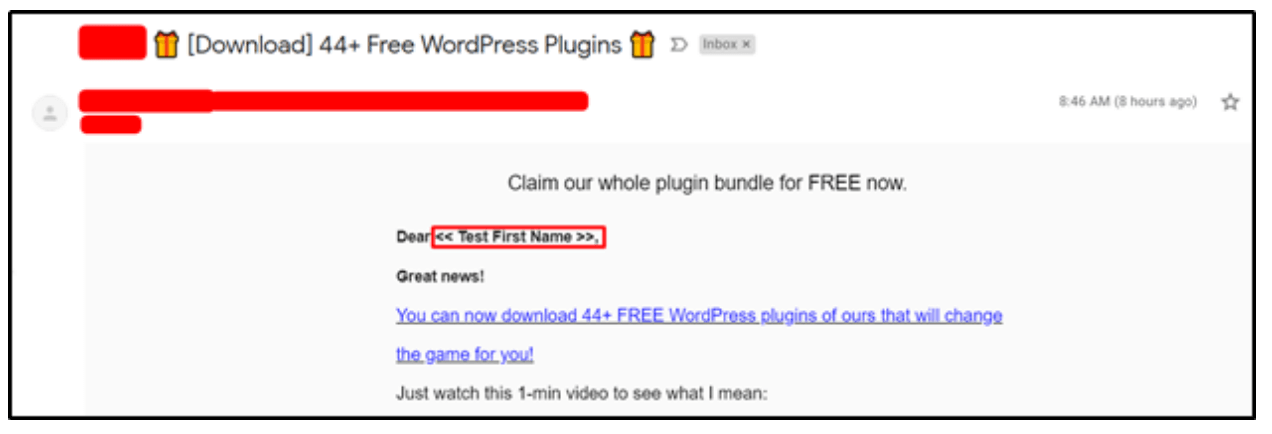
Be extremely cautious if you see generic writing style from someone who’s supposed to have enough of your personal details to make their message sound more personal.
After all, suppose you’re banking with American Express, but they refer to themselves as “Your Bank,” that’s kind of sketchy, isn’t it?
Conclusion
As you can see, there are countless ways a phisher can trick you into giving them your personal details.
If you know of any other (possibly more sophisticated) phishing scams, don’t hesitate to write a comment below and tell us about them.
The more we learn about the phishing tactics that scammers are using, the better equipped we are to protect ourselves.
(Featured image by DepositPhotos)
—
DISCLAIMER: This article expresses my own ideas and opinions. Any information I have shared are from sources that I believe to be reliable and accurate. I did not receive any financial compensation for writing this post, nor do I own any shares in any company I’ve mentioned. I encourage any reader to do their own diligent research first before making any investment decisions.

-

 Biotech2 weeks ago
Biotech2 weeks agoTwogee Biotech Advances Industrial Enzyme Solutions for Circular Production
-

 Crypto2 days ago
Crypto2 days agoUniswap and BlackRock Partner to Launch BUIDL in DeFi
-

 Cannabis1 week ago
Cannabis1 week agoScientifically Verified F1 Hybrids Set New Benchmark for Indoor Cannabis Yield and Consistency
-

 Fintech5 days ago
Fintech5 days agoImpacta VC Backs Quipu to Expand AI-Driven Credit Access in Latin America

























You must be logged in to post a comment Login