Business
Cloud can help companies remain out of reach when disaster strikes
Cloud-based applications and data involve backups stored across several different geographic locations. That hurricane you’re worried about on the East Coast? It’s probably not going to affect the backup server in Reno.

Data is everywhere, but the incredible and accelerating rate of data creation belies the irreplaceable value of corporate and consumer data. Myspace users learned this painful lesson when the website recently displayed a message explaining that photos, videos, and audio files uploaded before 2016 could be lost permanently.
Data loss is an unfortunate occurrence for users, but it’s a liability for businesses. Companies run on data, including customer contact info, sales records, and earnings figures — humans create 2.5 quintillion bytes of data every day. Data has become currency, and its loss or disruption can cause irreparable damage to your company.
Depending on your specific circumstances, downtime can cost a fortune. According to research from Gartner, IT downtime costs businesses an average of $5,600 every minute. If it takes hours or even days to restore functionality, it’s easy to see why so many companies fold after a data disaster.
Defending against data disaster
Server migration was to blame for Myspace’s data loss, but there are many different causes of data disasters. Hard drives can (and will) fail, internet outages bring systems down, malware can infect your network, and power surges can fry your components. The next disaster could be literal, in the form of a flood, an earthquake, a hurricane, or a tornado.
To protect your business from the inevitable, you need a disaster recovery plan. Creating a plan will illuminate just how much you rely on data in your day-to-day operations. If you don’t have the time to analyze business impact, allocate resources, gather documentation, and then design, implement, and test the process, you should consider turning to a disaster-recovery-as-a-service provider. These partners can back up your systems and prepare a seamless transition in the event of an outage.
A few well-funded enterprises might elect to store servers in fire- and flood-proof rooms with backup generators standing by on-site. Most businesses looking for insulation from disasters opt for a cloud-based approach because hosting and backups are likely dispersed across a few different geographic locations.

How the cloud can alleviate disruption
Because data, applications, and some workflows reside and occur in the cloud on remote servers in physically and technically secure facilities, the odds of experiencing an interruption are incredibly low. A hurricane might be hitting the East Coast, but it’s probably not going to make it to Reno — in other words, your data is safe from disaster.
Even if an earthquake hits one cloud server location, it’s business as usual for your company. You can access the vital data and applications that you need to make it through the day, and customers can continue to access your products and services without alarming outage messages and apologies for the “inconvenience.”
In addition, the cloud allows your employees to connect and work with flexibility in case of disruption. By basing your business in the cloud, you and your employees can log in to your company’s secure network from anywhere with an internet connection, whether it’s your main conference room or a coffee shop on the other side of the globe. Most cloud service vendors offer a guaranteed 99.99 percent uptime — with some even pushing that figure to 99.999 percent, or just five possible minutes of downtime per year.
Optimizing the cloud for disaster recovery
Three main components make up modern business applications: a user interface, the server that processes requests, and the database and its management system. Make sure your cloud provider handles backups of all these components and can restore them in the correct sequence should a disruption occur.
When evaluating your service provider’s disaster recovery plans, ask about recovery time objective (the amount of time it takes to recover your data and applications) and recovery point objective (the point in time you’re reverting to). Both items are expressed in hours; while lower is better, it will also cost more. If a weekly backup works just as well for your purposes, there’s no need to pay for an hourly backup.
Data disasters sink businesses every year, but 75 percent of small businesses continue to operate without a plan. Instead of taking a chance, take action. By moving your business operations to the cloud, you gain convenient access, predictable billing, and a whole host of other advantages. More importantly, you get the redundancy your business needs to weather any storm.
(Featured image by DepositPhotos)
—
DISCLAIMER: This article expresses my own ideas and opinions. Any information I have shared are from sources that I believe to be reliable and accurate. I did not receive any financial compensation for writing this post, nor do I own any shares in any company I’ve mentioned. I encourage any reader to do their own diligent research first before making any investment decisions.

-
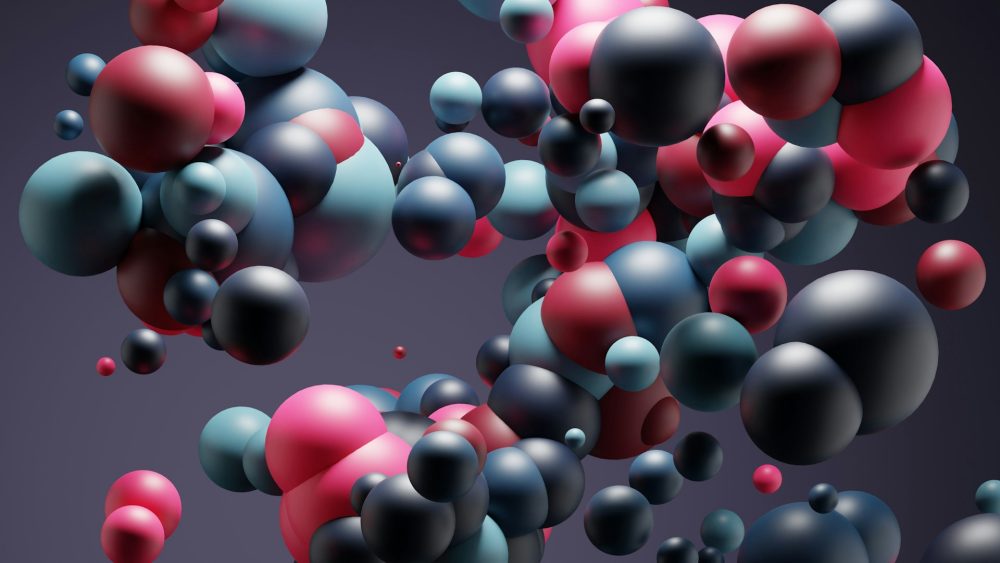
 Biotech2 weeks ago
Biotech2 weeks agoNew Molecular Clues Explain Aggressive Neuroblastoma and Point to Targeted Treatments
-

 Business21 hours ago
Business21 hours agoTopRanked.io Weekly Affiliate Digest: What’s Hot in Affiliate Marketing [EKSA Affiliate Program Review]
-

 Fintech1 week ago
Fintech1 week agoSwissHacks 2026 to Launch Inaugural Swiss FinTech Week in Zurich
-

 Cannabis3 days ago
Cannabis3 days agoColombia Moves to Finalize Medicinal Cannabis Regulations by March
























