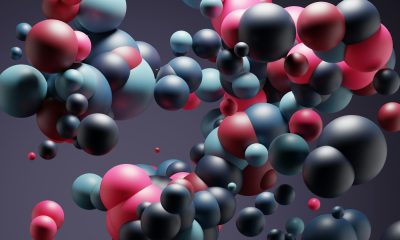Business
The complete guide to using eBay Analytics to boost sales
One of the best features of the eBay Seller Hub is the fact you can track your selling costs, or your expenditure when selling on the website. Your product listing is, by far, the most important aspect of your sales process. Put yourself in the position of your potential buyer for just a second. The more visually attracting and informing your listings are, the more sales you’re going to make.

Trying to sell on eBay is no easy feat. Sure, you can easily make a few sales here and there, and sometimes you’ll have a great product that garners a lot of attention. But the trick to making money on eBay is to have consistent and sustainable sales over the long-term, not just one-hit-wonders.
However, to reach this kind of success, you need to take your selling game to the next level. This means getting your listings to rank highly in the search bars and understanding what your buyers are looking for so you can get your products in front of them.
The best way to get all this information is to use your eBay analytics, which is everything we’re going to be talking about today. Let’s get into it.
Tracking your costs
One of the best features, in my opinion, of the eBay Seller Hub is the fact you can track your selling costs, or your expenditure when selling on the website. This is such an important figure to track because you want to make sure you’re not spending so much you end up not making as much profit as possible.
Of course, the more profit you have, the more you’ll be able to invest in your business, and the more successful you’ll be. By being able to track your expenditure in real-time, you can make necessary cutbacks and find better pricing options to help you become more sustainable in the long-term.
Tracking your competitor’s prices
Okay, now we’re to jump into how you can really start making eBay work for you, and this means being proactive in standing out from the crowd and rising above your competition. Firstly, you’ll want to check out the ‘Study Your Competitors’ tab.
Here you’ll be able to see the prices of products that are similar or comparable to yours and how much they are being sold for. You’ll be able to see the median prices of products that have sold in the past, as well as median prices for currently active listings.
This is an amazing feature when you use it regularly and in real-time, because it allows you always to be the most competitive seller in your niche or industry, which can help draw customers to you at all times. You can even see where your sales rank compared with sales on similar products made at the same time.
Improving your listings (IMPORTANT)
Your product listing is, by far, the most important aspect of your sales process. Put yourself in the position of your potential buyer for just a second. You’re searching for something to buy, and you come across your listing.
You click the link and start to browse the pictures and information provided. If you don’t like what you see within a couple of seconds, you’re going to click off and go elsewhere until something grabs your attention.
This is the kind of environment you’re working in.
By analysing your listings and their performance, you’ll be able to optimise them so they can be the best they can be. Because this point is so important, we’re going to go into a lot of detail here so you can get the best results. Ready?
Activate listing analytics
Firstly, you’re going to need an app installed and linked with your profile known as ‘Listing Analytics’; which does exactly what it says on the tin. To acquire this onto your account;
• Head over to your eBay Seller Dashboard
• Click ‘Applications’
• Search for ‘Listing Analytics’
• Click ‘Subscribe’ to activate the application
Don’t worry, the app is free to use and will tell you everything you need to know. Some of the most important metrics you’ll see here include things like;
• Your product ranking in the search results
• The price format of your product
• The number of impressions you’ve had
• Your click-through rate
• Your sell-through rate
• Number of sold items
• How many watchers you have
Using this information, you’ll be able to break down where you need to make improvements to your listing to boost sales. Let’s make this simple and go through several examples.
If you’re not ranking above your competition, you’re not going to get as many impressions, clicks, or sales, so this is where you’ll want to start. You’re going to want to aim as high as possible, definitely within the top ten.
You can do this by adding strategic keywords into your product listing and title and making sure you stand out way more than your competition. This will take some practice, and there are plenty of online guides that can help with this.
If you’re ranking highly, but you’re still not getting a lot of people clicking onto your listing, you’ll need to work on improving the images you’re using to make them more eye-catching to potential buyers, as well as the title of your listing.
If you’re getting a lot of people clicking on your listing, but not a lot of sales, you’ll need to work on optimising your listing so it’s the best it can be. You’ll want to go through every stage of the process in this manner to ensure you’re addressing all potential issues you may come across.
Create beautiful listings
The more visually attracting and informing your listings are, the more sales you’re going to make. The more professional you look, and the more suited to your niche, the more connected your customers are going to feel to you and your product. It’s basic business 101.
Fortunately, a really easy way to do this is to use a Listing Designer, such as the 3DSellers Listing Template Designer.
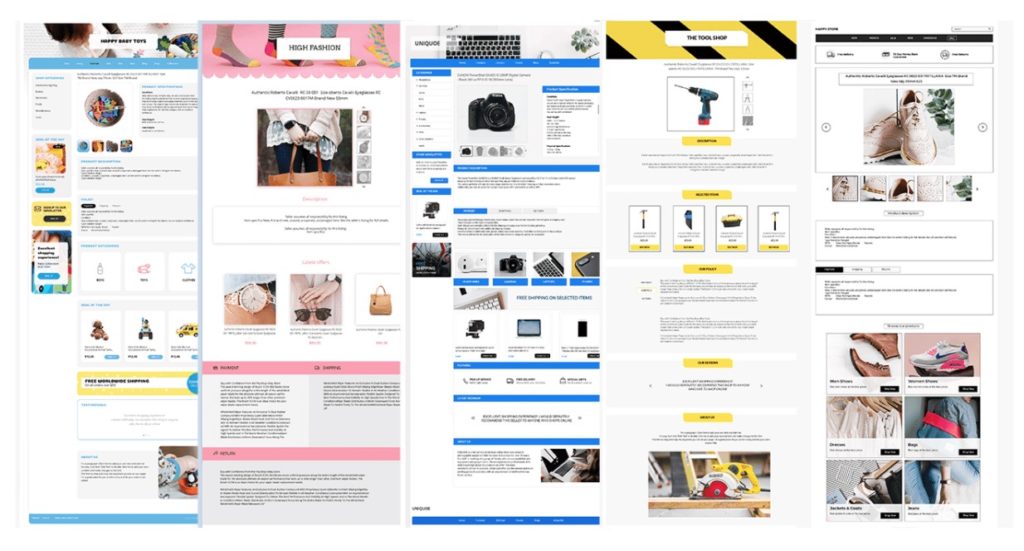
Using this plugin, you’ll be able to create stunning listings effortlessly that will grab the attention of your sellers and make them want your product even more. There are plenty of templates to start off with, and you can create your own, and all themes are 100% mobile responsive ready and the application has been certified by eBay themselves so you know you can’t go wrong!
—
(Featured image by Luke Chesser via Unsplash)
DISCLAIMER: This article was written by a third party contributor and does not reflect the opinion of Born2Invest, its management, staff or its associates. Please review our disclaimer for more information.
This article may include forward-looking statements. These forward-looking statements generally are identified by the words “believe,” “project,” “estimate,” “become,” “plan,” “will,” and similar expressions. These forward-looking statements involve known and unknown risks as well as uncertainties, including those discussed in the following cautionary statements and elsewhere in this article and on this site. Although the Company may believe that its expectations are based on reasonable assumptions, the actual results that the Company may achieve may differ materially from any forward-looking statements, which reflect the opinions of the management of the Company only as of the date hereof. Additionally, please make sure to read these important disclosures.

-

 Cannabis1 week ago
Cannabis1 week agoCannabis and the Aging Brain: New Research Challenges Old Assumptions
-

 Africa2 weeks ago
Africa2 weeks agoUnemployment in Moroco Falls in 2025, but Underemployment and Youth Joblessness Rise
-
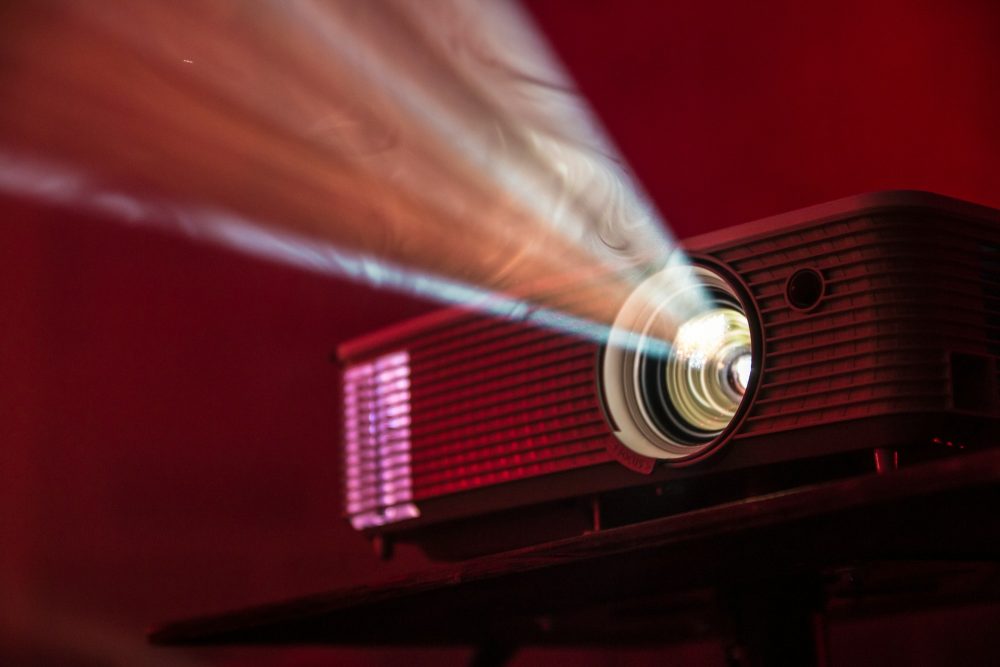
 Crowdfunding5 days ago
Crowdfunding5 days agoAWOL Vision’s Aetherion Projectors Raise Millions on Kickstarter
-

 Fintech2 weeks ago
Fintech2 weeks agoFintower Secures €1.5M Seed Funding to Transform Financial Planning