Business
5 tips to create the right digital newsletter for your ideal clients
Digital newsletters is a highly effective marketing tool. Here are five ways you can create the right content for your audience.

This month, we’re talking about digital newsletters as a highly effective marketing tool. Regardless of the size of your business, they’re an efficient way to reach current and potential clients and to easily measure the results of your efforts.
Before you send out newsletters for digital marketing purposes, you need to make sure you’re targeting the right people with the right messages.
Here are five ways to get started:
1. Identify the objectives of your company newsletter.
The first question you need to ask is: Who are your ideal clients? You need to understand that first and foremost. Ask yourself questions such as:
- What pain points do my customers have?
- Why do they want what I’m offering?
- What are their interests?
If you don’t have customer data to study, start by putting yourself in their shoes. Think like a customer receiving your newsletter — what would you like to see? What would make you open your newsletter?
2. Have a newsletter content plan in place.
Coming up with a content calendar is a must if you want to ensure you’re sending the most relevant emails at the right times.
How else will you remember how many times you’ve promoted a certain product or shared an article on a topic?
Beyond keeping your email newsletter content organized, a content calendar is great for remembering holidays — whether you’re targeting customers on Thanksgiving or National Donut Day. You can also create monthly or seasonal themes.

Digital newsletter templates can make your readers feel like they’re getting a cookie-cutter email. (Photo by DepositPhotos)
3. Think outside the digital newsletter template.
Today’s email marketing services offer hundreds of template options you can use when creating your company newsletter.
However, digital newsletter templates can make your readers feel like they’re getting a cookie-cutter email rather than a customized message.
Consider hiring a professional marketing company to design a personalized email newsletter template that will make your brand and messaging stand out.
4. Track, refine, repeat.
All of the major email marketing services have some form of tracking in place so you can measure your email campaign metrics.
This is an essential part of the targeting process, as it gives you valuable insight into what your customers love and what they don’t.
For example, if your clickthrough rate on your “Weekly News” section is dismal, you can test replacing that content with something else.
If an article you included was opened, shared and liked by a lot of people, look for related content to include in a future company newsletter.
5. Segment your newsletter audience.
Sending different emails to different lists is key to customer engagement. The more you can narrow down your audience’s interests and buying habits the better.
Sending customers who have just bought your product an email promoting that same product isn’t a good use of your time or theirs. How about showing them an accessory to the product they’ve bought, or a thank you email with a promo code?
A professional marketing company can take care of setting up, scheduling and sending unique content to segmented lists.
(Featured Image by DepositPhotos)
—
DISCLAIMER: This article expresses my own ideas and opinions. Any information I have shared are from sources that I believe to be reliable and accurate. I did not receive any financial compensation for writing this post, nor do I own any shares in any company I’ve mentioned. I encourage any reader to do their own diligent research first before making any investment decisions.

-
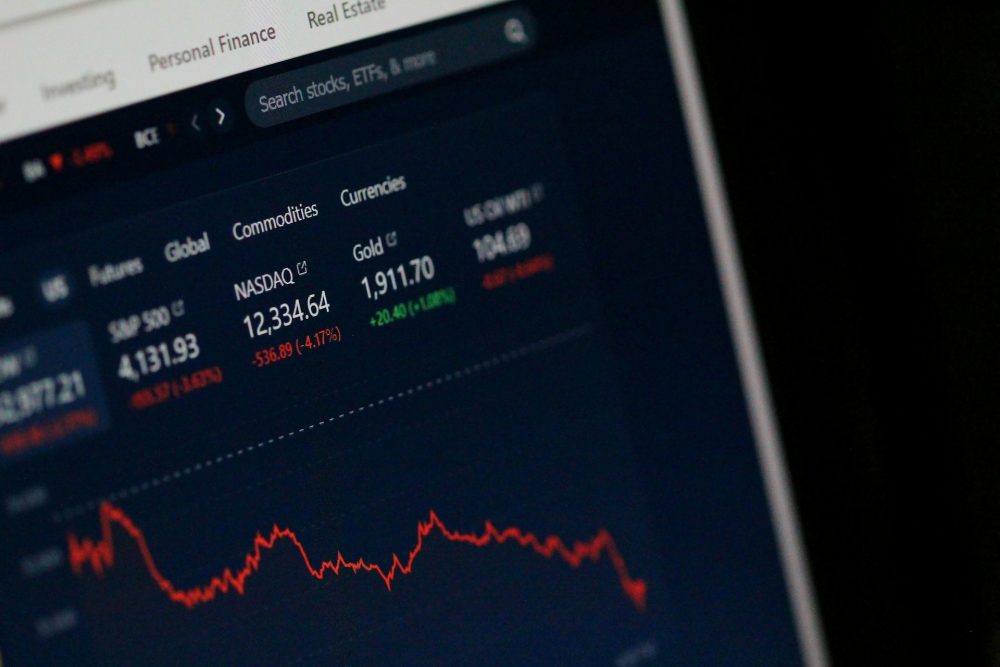
 Markets2 weeks ago
Markets2 weeks agoThe Big Beautiful Bill: Market Highs Mask Debt and Divergence
-

 Africa1 day ago
Africa1 day agoORA Technologies Secures $7.5M from Local Investors, Boosting Morocco’s Tech Independence
-

 Markets1 week ago
Markets1 week agoA Chaotic, But Good Stock Market Halfway Through 2025
-

 Business4 days ago
Business4 days agoThe Dow Jones Teeters Near All-Time High as Market Risks Mount


![Kevin Harrington - 1.5 Minutes to a Lifetime of Wealth [OTC: RSTN]](https://born2invest.com/wp-content/uploads/2023/12/kevin-harrington-400x240.jpg)
![Kevin Harrington - 1.5 Minutes to a Lifetime of Wealth [OTC: RSTN]](https://born2invest.com/wp-content/uploads/2023/12/kevin-harrington-80x80.jpg)




















You must be logged in to post a comment Login