Sponsored
What is hardware inventory software?
Taking control of multiple PCs in your network can be difficult. Learn how to do so with Total Network Inventory 3!

How often do you need to find PCs where your hardware has to be replaced? How long do you spend on changing it? Or do you need a detailed inventory report for every PC within the network, including serial numbers?
As you know, doing inventory tasks can be a time-consuming process if there are over 10 PCs. This is because Windows doesn’t have an effective an easy way to collect hardware information and it’s hard to find the monitor serial through using it.
So how do you solve this issue? There is hardware inventory software that can manage your assets effectively? Maybe you tried to create an asset database and tracked it manually. But this is a complicated and time-consuming approach that doesn’t give the complete PC configuration that can be altered after purchasing one.
The only way to get this updated is through using an automatic tool that collects information from your remote PCs. Think about how easy you can create hardware upgrades, optimize asset management with Total Network Inventory 3.
What is hardware inventory software?
Hardware inventory software is used to keep your computers managed in one location. This means that you can press one application and receive all the information needed about the computers in your network.
How does this help? It helps you figure out what computers are functioning properly and which ones need more assistance. By doing so, you can make arrangements as needed and protect your computers from any unsuspecting attacks.

Also, it helps administrators receive access to details about their network. Some of these reports are:
- Sort Computers by Service Pack and OS version
- Sort by Hardware Types
- Scheduled Inventory
- Sort Based on Hardware Manufacturers
- Sort Computers by Memory
Features
- Total Network Inventory can be integrated with their service desk capability; it links the hardware and computer inventory information with issues – giving your complete visibility to relevant asset data through service desk tickets.
- Track changes within your hardware inventory. This includes printers, PC’s, and new computers to plan projects and migrations accordingly. You can prepare your workers, IT infrastructure, and end users for hardware exchanges or replacements.
Hardware inventory software solves the problem of outdated hardware components. For instance, older systems take up more power than their modern parts. Legacy video cards can take up 75 Watts of power when idle. This is a large burden that significantly increases your power bill.
Getting rid of old hardware reduces your annual utility bill and older hardware. The hardware inventory management tool builds a list of hardware components for each computer that’s in your company.
Conclusion
To conclude, you’ll need to manage your hardware just as much as you would your software. With Total Network Inventory 3, you’ll find it easier to get a grasp on your computers and change them to how you see fit.
Ultimately, give Total Network Inventory 3 a look if you’re trying to find a new way to get your computers on the right path.
—
(Featured image by Thomas Kvistholt on Unsplash)

-

 Business1 week ago
Business1 week agoDow Jones Near Record Highs Amid Bullish Momentum and Bearish Long-Term Fears
-

 Crowdfunding5 days ago
Crowdfunding5 days agoThe Youth Program at Enzian Shooting Club Is Expanding Thanks to Crowdfunding
-

 Impact Investing2 weeks ago
Impact Investing2 weeks agoEU Backs 90% Emissions Cut by 2040 and Delays ETS2 Rollout
-

 Crypto1 day ago
Crypto1 day agoTariff Turmoil Sends Bitcoin and Ethereum Lower as Crypto Markets Face Mounting Pressure
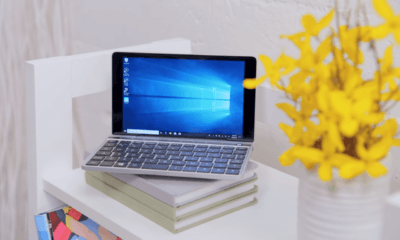






















You must be logged in to post a comment Login