Business
Essential tools for team collaboration in 2020’s remote reality
Giving remote workers the tools they need to collaborate in real-time allows team members to get on with their projects as naturally as possible. A great collaboration tool like Asana, Trello, or Jira allows users to coordinate effortlessly by assigning and tracking tasks. Chat apps like Slack and Microsoft Teams are often the best way to communicate via direct message.

Are you looking for the best online collaboration tools during this global pandemic? It must be challenging because we are all working from home. However, we are fortunate that we can all work together in an age of incredible communication technologies.
If your organization is not experienced in managing a remote team, remote team collaboration can be tricky. Having a couple of team members working from home once in a while is one thing, but transforming an entire workforce from in-house to remote requires meticulous preplanning.
Before diving into how you can use that technology to drive productivity while remote from the office, let’s step back and consider why working together is essential. In a recent survey of global workers, Slack found that the core characteristics of positive teamwork are:
- Transparency
- Clear responsibilities
- Trust
- Communication
What’s an online collaboration tool?
An online collaboration tool is a platform that allows a team to collaborate and work in a digital environment. An example of a successful collaboration tool is the one that is easy to set up and use. It also needs to be extremely secure, with the ability to communicate textually and visually.
In this article, we’ll explore the best online collaboration software features to team firing on all cylinders.
1. Kick-off projects with video calls
What makes a high-quality video conferencing app? High-quality video conferencing software has to do more than show faces to the world. For example, it is used for a variety of use cases, whether one wants to have a quick chat with their coworker or a presentation with their entire team.
A good video conferencing app is the one that makes it straightforward to create a meeting link or dial-in numbers, share it with others, and add more people as the meeting progresses. It should also provide features that allow collaboration activities such as screen sharing, live chat or annotation, or white-boarding.
These features are essential to make your virtual meetings as productive as they would be in person; therefore, we’ve only included apps that support these functions.
At the same time, an excellent conferencing app should be reliable, meaning, it should enable consistently clear calls that usually don’t drop or get rough. While some apps are better for smaller groups of people, we’ve compiled a few powerhouse tools that can reliably handle video calls for larger groups as well:
- Zoom
- Google Meet
- Cisco Webex Meetings
- GoToMeeting
2. Allows to create, assign & track projects
A great collaboration tool like Asana, Trello, or Jira allows users to coordinate effortlessly by assigning and tracking tasks. For relatively simple projects, Trello works best. It is excellent for creating calendars and boards where users can quickly move tasks according to their status. If the project is complex, across multiple teams, and perhaps even other projects, JIRA offers robust ticket tracking, assignment, and workflow features.
We’ve compiled a few critical project collaboration tools that can help you amplify your teamwork:
- Asana
- Slack
- Trello
- Doodle
3. Debate the daily details
Chat apps like Slack and Microsoft Teams are often the best way to communicate via direct message. DMs are where much of the work, aha! Moments and a lot of the fun tend to occur.
These chat apps are also great for setting up specific project channels where stakeholders and project members can have project-related discussions. This vital feature helps users automatically have a record of debates and decisions in one easily accessible archive.
Here’re a few examples:
- Microsoft Teams
- HeySpace
- Zoho Connect
4. Collaborate on email copy & design
When users need feedback and suggestions on the copy, design, and other elements of email campaigns, having a central hub of workflow is vital to achieving an accurate collaboration. The email production platform offers a drag and drops email builder, version control, and the ability to create and reply to feedback through annotated comments.
It is easy to share feedback on your email campaign from marketing, copywriters, managers, and other stakeholders on a single platform. Such platforms help streamline the approval workflow, so nothing gets through production without the right people signing off, which is essential for teams regardless of whether they are working remotely. Some of our favorite email builders are :
- Mailchimp
- Moonsend
5. Choose your tool wisely
It’s essential to understand the power of using the right software tools since it can transform a significant project life-cycle.
Let’s assume that your team is collaborating on creating an email marketing campaign for the first time. If we believe you are all working remotely, you will have to carefully choose and use your team tools to ensure that the project meets the deadline successfully.
Wrapping Up
Online collaboration works well in a work from home situation like the current one. With a significant upturn in remote working, we’re fortunate that we are no longer in the time of email in one app, video conferencing in another, file sharing in another one, and so on.
Integration is not merely a key to efficiency and productivity but also provides support for remote workers.
Giving remote workers the tools they need to collaborate in real-time allows team members to get on with their projects as naturally as possible, rather than be fighting with the tools to get the job done.
—
(Featured image by Allie via Unsplash)
DISCLAIMER: This article was written by a third party contributor and does not reflect the opinion of Born2Invest, its management, staff or its associates. Please review our disclaimer for more information.
This article may include forward-looking statements. These forward-looking statements generally are identified by the words “believe,” “project,” “estimate,” “become,” “plan,” “will,” and similar expressions. These forward-looking statements involve known and unknown risks as well as uncertainties, including those discussed in the following cautionary statements and elsewhere in this article and on this site. Although the Company may believe that its expectations are based on reasonable assumptions, the actual results that the Company may achieve may differ materially from any forward-looking statements, which reflect the opinions of the management of the Company only as of the date hereof. Additionally, please make sure to read these important disclosures.

-

 Africa4 days ago
Africa4 days agoFrance and Morocco Sign Agreements to Boost Business Mobility and Investment
-
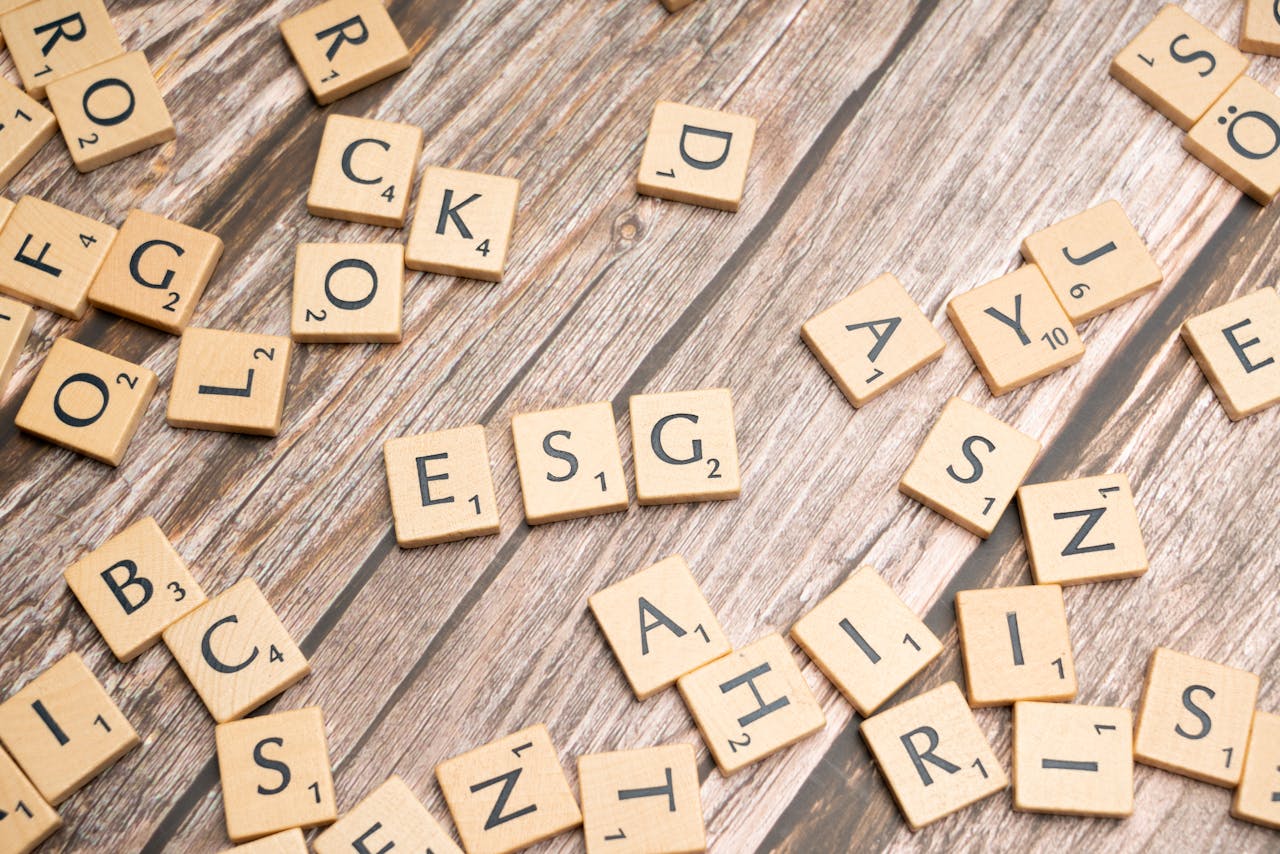
 Impact Investing2 weeks ago
Impact Investing2 weeks agoItaly’s Listed Companies Reach Strong ESG Compliance, Led by Banks and Utilities
-

 Fintech14 hours ago
Fintech14 hours agoFindependent: Growing a FinTech Through Simplicity, Frugality, and Steady Steps
-

 Impact Investing1 week ago
Impact Investing1 week agoCDP Approves €1.5 Billion Package to Boost Industry, Renewables, and International Development
























